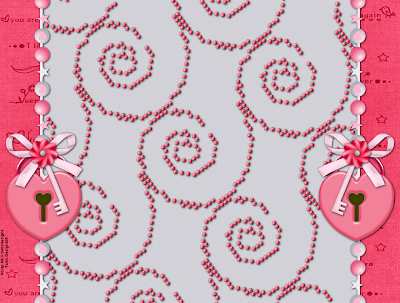
Supplies:
Scrap kit of choice. For this tutorial I'm using my Cupid's Love scrap kit which you can download from my blog.
Paint Shop Pro.
Let's begin:
I start out with a blank canvas size 1450x1100, 300DPI
Now grab your selection tool set to rectangle and make sure mode is set to add. Starting in the top left corner of your canvas at 0,0 and drag out your selection to 150,1100. If your not sure about the cordinates look in the bottom right corner of your PSP and you will see the cordinates. Now go over to 1300,0 and drag out your selection to 1450,1100. Now open the first paper from the scrap kit your using. Add a new raster layer and copy and paste your paper into the selection, select none.
Now grab your magic wand and click in the middle of the blank canvas. Add a new raster layer and paste a new paper into selection. Select none.
Now add some embellishments to your side borders and along the edges of the papers. Look at my layout for reference.
Now if you want the design like I have in the center of my layout then what I did was copied and pasted one of my swirl blings from my scrap kit into the center of my grey paper. Then I clicked on the grey paper layer and select all, float, and then defloat. (This will keep your swirls from going into your border paper.) Then click back on your bling swirl layer and go to effects and find mura meister copies. Now this is where you will decide for yourself just play with the settings until you find something you like. Thats all I do for my swirls. LMBO.
Once you have all your embellishments and such on your layout. Add a dropshadow of choice to all the embellishments. Save it as a png and thats it your done. Don't forget to add your copyright for the scrapkit and your mark for creating it. I Hope I've explained this clearly and that you can understand it. If not please let me know and I'll do my best to redo it so it's more understandable.
No comments:
Post a Comment