As most of you know my mom has been sick with liver disease and I've been spending a lot of time helping her out. Well on Labor day we had a total shock to our family my dear stepfather passed away from a massive heart attack. My stepdad was more of a dad to me than my natural father and I called him my daddy. My daddy was only 47 years old when he passed. He was an over the road truck driver and was behind the wheel of his semi truck when he died. But he managed to get his truck pulled over to the side of the road and not injure anyone when the heart attack happened. A car that was behind my daddy saw that something was wrong and called 911 and they arrived on the scene in mins. My daddy was following a friend of his and when his friend didn't see my dad anymore and couldn't reach him by cb or cell phone. He turned his semi around not an easy thing to do. He was with my daddy as the paramedics worked on him and tried to save his life. Unfortunately it was to late my daddy was gone. So I've been pretty distraught at losing my daddy. He was a Navy seal and veteran so we had a military funeral for him. As I said he was an over the road truck driver and his cb handle was Daffy Duck, the one time I went on the road with him and my mom all the other truckers gave me my own cb handle I'm known as Daddy's Girl and I will always treasure my cb handle because it spoke the truth. Now I'm in the process of helping my mom with all the paperwork dealing with his life insurance and social security benefits. Please bare with me as I work through my grief and all the things that need to be taken care of. I will be back as soon as I feel up to it.
Saturday, September 19, 2009
Saturday, July 11, 2009
Tutorial on adding a layout to your blogs
1. Go to customize your blog and click on Layout. Next you want to click on Pick New Template.
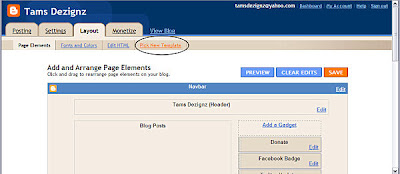
2-In the 'Pick New Template' tab, you must change your template to 'minima' (not minima ochre or others, just plain white minima)
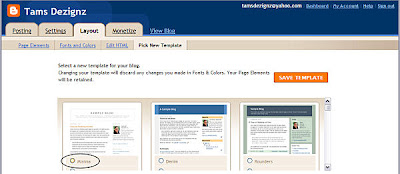
3-Click on 'edit html' on the far right
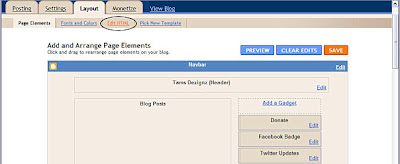
4- In the crazy code, scroll to where you see this: body {background:$bgcolor;margin:0; color:$textcolor; font:x-small Georgia Serif; font-size/* */:/**/small; font-size: /**/small; text-align: center;}
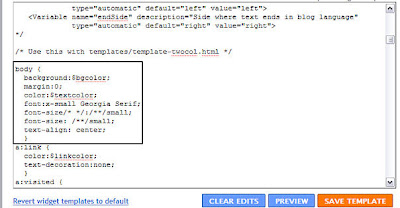
5-Change that part of the code to say this: body {background:$bgcolor;background-image:url(direct link);background-position: center; background-repeat:no-repeat; background-attachment: fixed;margin:0; color:$textcolor; font:x-small Georgia Serif; font-size/* */:/**/small; font-size: /**/small; text-align: center;}
From this
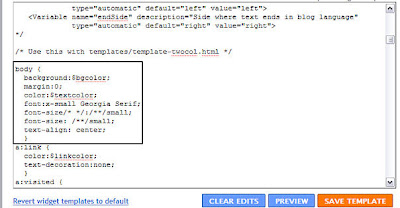 To this.
To this.
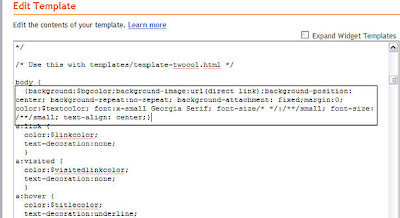
6-Now, find your favorite background, and copy and paste the link below it between the parenthesis where it says '(direct link)'

Then click on save template.
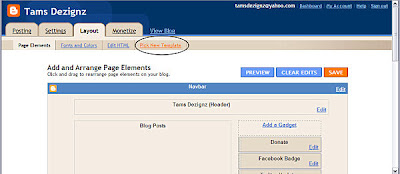
2-In the 'Pick New Template' tab, you must change your template to 'minima' (not minima ochre or others, just plain white minima)
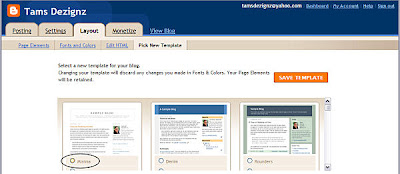
3-Click on 'edit html' on the far right
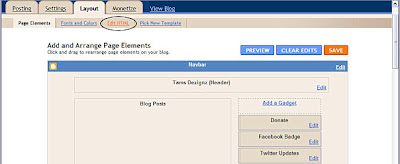
4- In the crazy code, scroll to where you see this: body {background:$bgcolor;margin:0; color:$textcolor; font:x-small Georgia Serif; font-size/* */:/**/small; font-size: /**/small; text-align: center;}
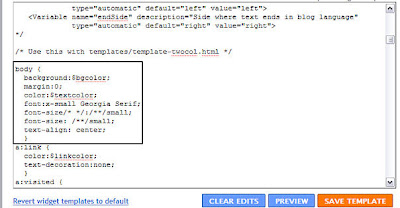
5-Change that part of the code to say this: body {background:$bgcolor;background-image:url(direct link);background-position: center; background-repeat:no-repeat; background-attachment: fixed;margin:0; color:$textcolor; font:x-small Georgia Serif; font-size/* */:/**/small; font-size: /**/small; text-align: center;}
From this
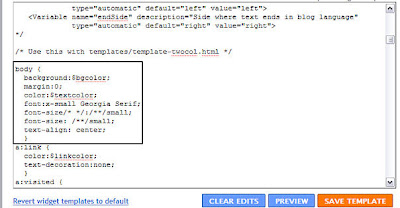 To this.
To this.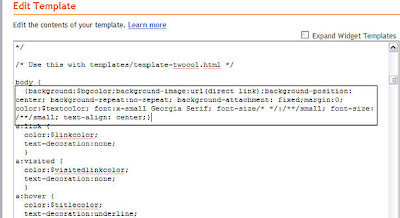
6-Now, find your favorite background, and copy and paste the link below it between the parenthesis where it says '(direct link)'

Then click on save template.
Sorry I haven't been around
I'm soooo sorry that I haven't gotten the second part of my what little boys/girls are made of kit up. But have been extremely busy with my forum and with my family. My mom had surgery on her kidney to remove a 10 mm kidney stone and they had to remove the 2 stents she had in her kidney and replace them. Now we are on a waiting game to see if her liver fails from the stress of the surgery and everyday stress. As soon as she shows signs of liver failure she will be flown to Nebraska for a liver transplant. Keep your fingers crossed and prayers going that she won't need the transplant for awhile. I've also been fighting with my ex husband over child support he hasn't paid any since November and I am trying to support my youngest son on a little bit of nothing. I hate to say it but I may have to break down and start making some PTU kits along with my freebie kits to try and make some money for my son. Plus with all the trips back and forth with my mom it's killing us in gas. I hope everyone has a wonderful day. I'm going to be posting a new tutorial on here for people who would like to learn how to add their own layouts to their blogs. I have a tutorial on how to make a blog layout but nothing on how to add it.
Thursday, June 18, 2009
What Little Boys Are Made Of Scrap Kit FTU

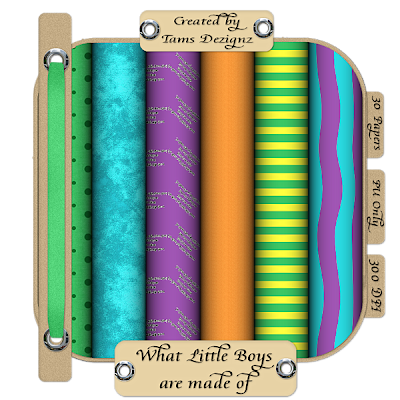 This is the first part of this scrap kit. The second part is called What Little Girls Are Made Of. I'm hoping to have the second part done within the next day or so. I really had a lot of fun making this kit. Being a mom of 4 boys I think I know what little boys are made of. LOL. I hope everyone enjoys this kit. You can download it from HERE.
This is the first part of this scrap kit. The second part is called What Little Girls Are Made Of. I'm hoping to have the second part done within the next day or so. I really had a lot of fun making this kit. Being a mom of 4 boys I think I know what little boys are made of. LOL. I hope everyone enjoys this kit. You can download it from HERE.Monday, May 25, 2009
Ramblings
Good morning everyone. I hope everyone in the USA is having a wonderful Memorial day. I know my family and I are. We are having a cookout with my partners parents tonight. I just wanted to let everyone know I'm working on a new kit. Hoping to have it finished in the next day or so. So keep an eye out for it.
Thursday, May 14, 2009
New FTU Scrap Kit Spring Garden
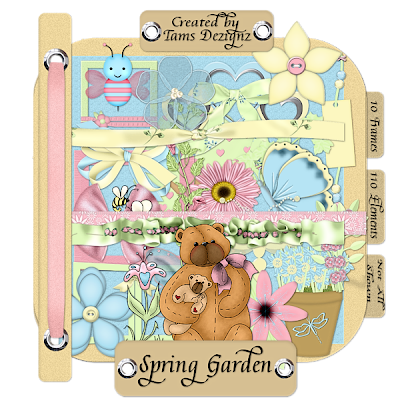
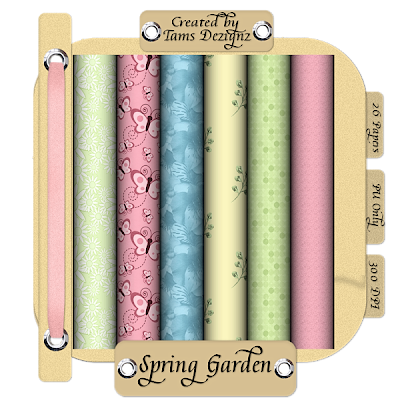
Here is my newest scrap kit called Spring Garden. This is my first scrap kit I've designed using both PSP X and Photoshop CS3. So I'm really anxious to see how people like this kit. I had alot of fun creating this kit. I feel like it's missing something so I may create an add on to this kit. I hope someone can use this kit. Please leave a little love if you download it. Right now I only design tagger size kits maybe when I get better I'll try full sized kits.
You can download this kit here.
You can download this kit here.
Tuesday, May 12, 2009
I've Been Tagged
I have just seen that I have been tagged by Lori Ruth at Bateau-maison Creations -so I better get this done.
It is all about answering questions about yourself and here are the questions and my answers.
8 Things I'm Looking Forward To:
1. My wedding in August
2. Spending the summer with my boys
3. Renovating my house
4. Getting my garden planted
5. Planting some flower gardens in my yard
6. Taking trips to take pictures
7. Visiting my best friend Kathy in Missouri
8. Paying off my house
8 Things I Did Yesterday:
1. Did laundry
2. Took a nap
3. Worked on a new scrap kit
4. Created some tags for my group
5. Talked to my sister
6. Talked to my son Tommy
7. Went and saw a ventriloquist
8. Watched Everybody Loves Ray
8 Things I Wish I Could Do:
1. Renovate my house right now
2. Pay off my house
3. Move my family closer to me
4. Visit my best friend Kathy tomorrow
5. Own my own horse
6. Go to Austrailia
7. See my son Chris
8. See my grandma
8 Things Or Shows I Watch:
1. CSI NY
2. CSI Miami
3. Law & Order SVU
4. Hell's Kitchen
5. Everybody Love's Raymond
6. King of the Hill
7. American Idol
8. Family Guy
I tag the following people:
Kathy's Creations
Built By Beth
Nightbirds Haven
Rockrose Tutorials
Blame Beaches Tutorials
It is all about answering questions about yourself and here are the questions and my answers.
8 Things I'm Looking Forward To:
1. My wedding in August
2. Spending the summer with my boys
3. Renovating my house
4. Getting my garden planted
5. Planting some flower gardens in my yard
6. Taking trips to take pictures
7. Visiting my best friend Kathy in Missouri
8. Paying off my house
8 Things I Did Yesterday:
1. Did laundry
2. Took a nap
3. Worked on a new scrap kit
4. Created some tags for my group
5. Talked to my sister
6. Talked to my son Tommy
7. Went and saw a ventriloquist
8. Watched Everybody Loves Ray
8 Things I Wish I Could Do:
1. Renovate my house right now
2. Pay off my house
3. Move my family closer to me
4. Visit my best friend Kathy tomorrow
5. Own my own horse
6. Go to Austrailia
7. See my son Chris
8. See my grandma
8 Things Or Shows I Watch:
1. CSI NY
2. CSI Miami
3. Law & Order SVU
4. Hell's Kitchen
5. Everybody Love's Raymond
6. King of the Hill
7. American Idol
8. Family Guy
I tag the following people:
Kathy's Creations
Built By Beth
Nightbirds Haven
Rockrose Tutorials
Blame Beaches Tutorials
Sunday, April 19, 2009
Real Life Issues
Sorry I haven't been on my blog for so long our posted any new offers. But real life has been kicking my butt. Have been dealing with alot of stuff pretaining to my divorce which should be final here soon. Then I'm marrying my soulmate Nett since Iowa now allows gay's and Lesbian's to marry. Then my mom has been really sick lately. She just came home from the hospital not to long ago and is now on the national liver transplant list. She also will probably need a kidney transplant. So I've been doing alot of research on both procedures. While I was away from my groups the co-owner of one of my groups decided to close the group because I wasn't around to help her and she became overwhelmed with the group. So I had to create a new group for all my members and thankfully we are all settling into our new home nicely and enjoying it. Well enough rambling from me. But I did want to let everyone know that I'm working on a new scrap kit and I'm hoping to get it finished in a couple of days.
Sunday, February 22, 2009
New FTU Scrap Kit Lavender Hearts

I have a new scrap kit for everyone. I created this scrap kit for a very dear friend of mine named Dona. Purple is her favorite color and she asked me if I could create a scrap kit using purple. I had alot of fun creating this kit and as I created it I realized I used alot of hearts in it so that is why it was named Lavender Hearts. I hope someone can find a use from this kit. If you would like to show me what you create with my kit then please don't hesitate to email me at perfectwhtrose@yahoo.com. Have fun with this kit.
You can download it Here.
You can download it Here.
Last Award for today
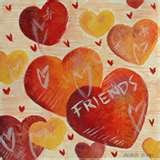
I received this award from Kicki at My Creations and from Nancy at Nancy's Memories and Scraps. I feel so honored to have received these awards. It means so much to me to have friends like all these wonderful ladies. I'm passing this award on to the following blogs.
1. TammyJo at TammyJo's Creations
2. Kathy at Kathy's Creations ( My partner in Crime)
3. Kay at Kay Xclusive
4. Foxylady at Designs by Foxylady
5. Sunf at Urban fairy tales
1. TammyJo at TammyJo's Creations
2. Kathy at Kathy's Creations ( My partner in Crime)
3. Kay at Kay Xclusive
4. Foxylady at Designs by Foxylady
5. Sunf at Urban fairy tales
Another Award

I received this award from Muriel at Muriel's Scrapbits.
Here are the Rules:
• Display the image of the stamp "Look How Cool Blog" you just won!
• Post the blog link you provided.
• Indicate your choice of 10 blogs.
• Let them know.
• Post the rules.
• Check if the blogs post the prize and followed the rules..
My 10 choices are:
1. Kathy at Kathy's Creations
2. Stevie at Nightbirds Enchanted Scrap Haven
3. Bluey at Bluedream Designs
4. Annie at Annie's 4 Corners
5. Diane at Candy's Treats
6. Kristy at Kirstys Scraps
7. Rachel at Scraps of Enchantment
8. Monica & Lorna at Simply Sensational Scraps
9. Bel Vidotti at Bel Vidotti Scraps
10. Barbara at Just Passing Through
Saturday, February 21, 2009
Little Easter Girls Freebie CU/PU Ok

I created these cute little girls from a tutorial at TCGibbs. TOU state that whatever we create is ours to do with as we please. So with that said I made these for Easter and one for St. Patrick's Day. I hope someone can use them and loves them. I think they are just the cutest little girls I've seen. Have fun with them they are CU/PU ok. You can download them here.
Sunday, February 15, 2009
Photo Challenge
This is the challenge instruction:
Go to your photo folder in your computer.
Go to the 6th folder of the photos.
Go to the sixth picture.
Put the picture on your blog and description of it.
Invite six friends to join the challenge.
Link them in your blog and let them know they have been challenged.
Annie over at Annie's4corners sent this challenge to me and it looks like alot of fun. Here is mine, it's a picture taken back in Oct. from our trip to Missouri to see our best friends who are like our family. Reason why I used a family template for the picture. This picture was taken of my domestic partner Nett who's in the middle and Kathy & Donna at the Stars & Stripes Museum.
 I challenge Kathy at Kathy's Creations.
I challenge Kathy at Kathy's Creations.
Stevie at Nightbirds Enchanted Scraps
Trish at Dreamland Designs
Rockrose Tutorials
Lisa at Lisa's Creative Clutter
Bea at Bea's Creations
Go to your photo folder in your computer.
Go to the 6th folder of the photos.
Go to the sixth picture.
Put the picture on your blog and description of it.
Invite six friends to join the challenge.
Link them in your blog and let them know they have been challenged.
Annie over at Annie's4corners sent this challenge to me and it looks like alot of fun. Here is mine, it's a picture taken back in Oct. from our trip to Missouri to see our best friends who are like our family. Reason why I used a family template for the picture. This picture was taken of my domestic partner Nett who's in the middle and Kathy & Donna at the Stars & Stripes Museum.
 I challenge Kathy at Kathy's Creations.
I challenge Kathy at Kathy's Creations.Stevie at Nightbirds Enchanted Scraps
Trish at Dreamland Designs
Rockrose Tutorials
Lisa at Lisa's Creative Clutter
Bea at Bea's Creations
Friday, January 30, 2009
CU Love Overlays

Hi everyone, today I have some CU/PU overlays for you. I made these for valentines day but I think they would work for any love kit or papers. I hope you enjoy them as much as I did creating them. If you download please leave a little love.
You can download them here.
You can download them here.
Wednesday, January 28, 2009
Blog Layout Tutorial
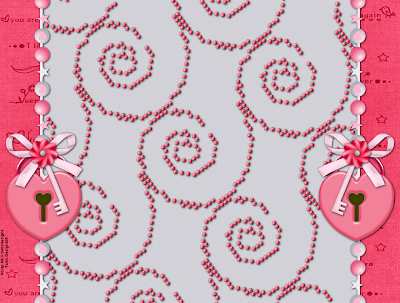
Supplies:
Scrap kit of choice. For this tutorial I'm using my Cupid's Love scrap kit which you can download from my blog.
Paint Shop Pro.
Let's begin:
I start out with a blank canvas size 1450x1100, 300DPI
Now grab your selection tool set to rectangle and make sure mode is set to add. Starting in the top left corner of your canvas at 0,0 and drag out your selection to 150,1100. If your not sure about the cordinates look in the bottom right corner of your PSP and you will see the cordinates. Now go over to 1300,0 and drag out your selection to 1450,1100. Now open the first paper from the scrap kit your using. Add a new raster layer and copy and paste your paper into the selection, select none.
Now grab your magic wand and click in the middle of the blank canvas. Add a new raster layer and paste a new paper into selection. Select none.
Now add some embellishments to your side borders and along the edges of the papers. Look at my layout for reference.
Now if you want the design like I have in the center of my layout then what I did was copied and pasted one of my swirl blings from my scrap kit into the center of my grey paper. Then I clicked on the grey paper layer and select all, float, and then defloat. (This will keep your swirls from going into your border paper.) Then click back on your bling swirl layer and go to effects and find mura meister copies. Now this is where you will decide for yourself just play with the settings until you find something you like. Thats all I do for my swirls. LMBO.
Once you have all your embellishments and such on your layout. Add a dropshadow of choice to all the embellishments. Save it as a png and thats it your done. Don't forget to add your copyright for the scrapkit and your mark for creating it. I Hope I've explained this clearly and that you can understand it. If not please let me know and I'll do my best to redo it so it's more understandable.
Wednesday, January 21, 2009
New Scrap Kit Cupid's Love FTU


Hi everyone, I have a new kit for everyone. It's my first Valentine kit for the year and it's called Cupid's Love. This is a mega kit with lots elements. I had alot fun creating this kit and I hope everyone enjoys it. It's done in Taggers size and not every thing is shown in the previews.
There are:
40 papers,
8 Frames,
12 Bows,
15 Flowers,
Way to many things to list. Every thing was created at 300. DPI.
You can download this kit here. Please do leave my some love if you download.
Monday, January 19, 2009
Blog Layout & Header
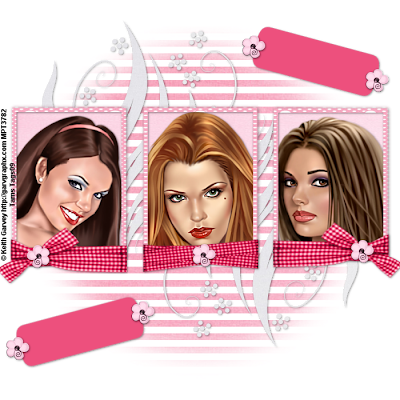

I have a Valentine blog layout and header for everyone today. I created this layout and header using the scrap kit Sweethearts which Monica at simply sensational scraps designed. If you would like to have this beautiful kit then do go to her blog and download it here. The header is saved as png format and all you will need to do is add your own text to it. Please don't change the name of the file or remove my copyrights from the layout or header. This is personal use only. You can download it here. I hope you enjoy this layout and header. If you download this please do leave me some love.
I Recieved Another Award
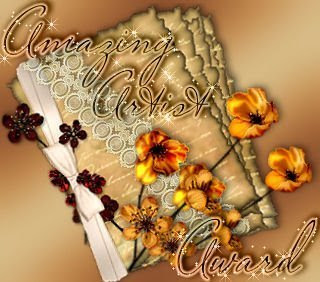
Wow I recieved another award. This wonderful award was given to me by Andrea at HoneyMoon - Arts. Do check out her wonderful blog she has some really beautiful things on there. I'm passing this awesome award on to these 5 deserving blogs.
Alexe's Creationz
Frosted Illusions
Scrappy Me Always
Tees Scraps
The Maltese Scrapper
Alexe's Creationz
Frosted Illusions
Scrappy Me Always
Tees Scraps
The Maltese Scrapper
Tuesday, January 13, 2009
New Layout
Well as you can see I changed the layout on my blog and the header. I used a gorgeous scrap kit called Sweethearts created by Monica at Simply Sensational Scraps. You really need to check the blog out they have some beautiful things over there for everyone. Go here to check them out.I'm thinking of offering this layout for free on my blog along with the header. Hope everyone enjoys the new look of my blog.
Monday, January 12, 2009
Valentine Kitty Embellishment
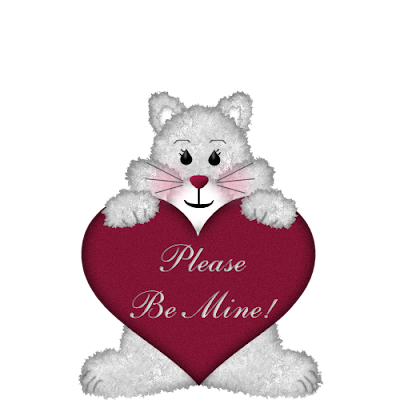
I have a cute little kitty begging to be your valentine this year. Don't you think he would look so cute in one of your kits or layouts. He's CU/PU. You can download him from here. Hope you enjoy him as much as I enjoyed making him for everyone.
Subscribe to:
Posts (Atom)

